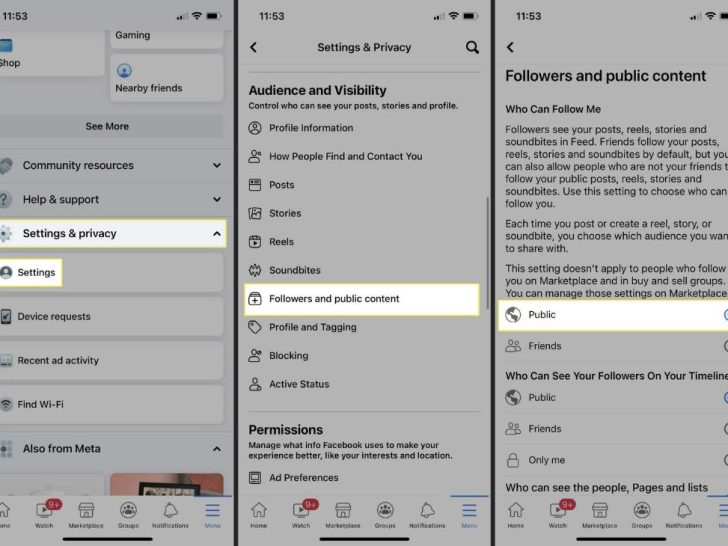Facebook allows users to control the privacy settings for who can see their followers list. Here are some quick answers about who can view your followers on Facebook:
Summary
- By default, your followers list is private and only you can see who follows you.
- You can choose to make your followers list public so anyone can see it.
- Facebook friends can request to follow you but won’t see your followers unless you approve their request and have a public followers list.
- Page admins can see the followers of their Facebook Pages regardless of privacy settings.
- Facebook limits API access to followers lists to prevent data mining.
Who Can See Your Followers by Default
The default privacy setting for your Facebook followers is that the list is private. This means only you can see who is following you on Facebook. No one else will be able to view your list of followers unless you change the privacy setting.
So if you want to keep your followers list completely private, you don’t need to do anything. Facebook automatically makes it private as the default option when you create your account.
You Are the Only Person Who Can View Followers
By default, your Facebook followers list is viewable only by you. No other users on Facebook will be able to see your followers. This includes friends, family, acquaintances and strangers. Nobody else can view your list of followers with the default privacy setting enabled.
Your Followers Don’t Know Who Else Follows You
With a private followers list, people who follow you are not able to see who else follows you. Each of your followers has an individual connection to your account without visibility into who else chose to follow you.
New Followers Must Request Access
When someone wants to follow you on Facebook, they must send a request. You then have the choice to approve or deny the request. Until you approve, they won’t have access to view your private followers list or any of your other posts.
Making Your Followers List Public
While your followers list is private by default, you have the option to make it public at any time. This will allow any other Facebook user to see who follows you.
Enabling a Public Follower List
You can change the privacy setting for your followers list by going into your profile settings. Under the “Followers” tab, you will see an option to toggle between a private and public setting.
Once you switch it to public, anyone will be able to access your followers list. There is no need for follow requests or approvals. It becomes visible to all Facebook users.
Implications of a Public List
Here are some things to keep in mind when making your followers public:
- All users can see your followers without sending a request
- Your followers can see each other and who else follows you
- You lose control over who has access to the info
- It may attract more followers who want public recognition
Switching Back to Private
You can always switch your followers list back to private at any time. Just go back into your profile settings and toggle the privacy option back to “private.” Any users who had been viewing your public list will no longer have access.
Facebook Friends and Follower Access
Beyond the public vs private setting, Facebook friends have special access to send follow requests even if your list is private. However, they will still need your approval to view your followers.
Friends Can Request to Follow You
Any friend on Facebook can send a request to follow you and access your posts. If your list is private, they will still need approval to view your full list of followers.
You will receive their follow request in your notifications. You can choose to approve or ignore the request.
Approving Friends Allows Follower Visibility
By approving a friend’s follow request, you are giving them access to view your private list of followers. They will be able to see who specifically follows you on Facebook.
If you don’t want a friend to have access to your followers list, simply ignore their request or select “Deny” to block the request.
Denied Friends Cannot Access Followers
Once you deny a friend’s follow request, they will not have access to your followers list. Even if you are connected as friends on Facebook, denying their request means they cannot see who follows you.
You also have the option to preemptively block someone from sending a follow request in the first place. Go to your privacy settings to manage this.
Page Admins Viewing Page Followers
If you administer a Facebook Page, you have inherent access to view all followers of that Page regardless of privacy settings. Followers of the Page do not need to be approved.
No Request or Approval Needed as Admin
As an admin of a Facebook Page, you do not need to send a follow request or be approved to see the Page’s followers. You automatically can view the followers list in the Page admin tools.
Page Followers Default to Public
By default, followers of a Facebook Page are public. Anyone visiting the Page can see who else follows that Page. There is no private setting option for Page followers.
Analytics Available to Page Admins
In addition to the list of followers, Page admins have access to analytics about followers. This includes demographic data like age, gender and location of followers. Individual user data is anonymized in Page analytics.
Data Mining Protection for Followers
To prevent unauthorized data collection, Facebook limits API access to followers lists. Bots and third-party apps cannot mine or export your private followers data.
API Restrictions Prevent Data Mining
Facebook has restrictions on using their APIs and developer tools to access private user data like followers lists. This is to protect against data mining.
Bots, scrapers and third-party apps are blocked from exploiting APIs to export your private connections and followers data without consent.
Your Consent Still Needed for Data Access
Legitimate apps that require access to your followers and connections will need your explicit consent to do so. You have full control over granting access to this data.
Make sure you trust any app before authorizing it to read or manage information about your Facebook followers or friends.
Report Suspicious Data Collection
If you notice any suspicious activity of someone or something trying to access your private data, report it to Facebook right away. This will help them improve security and privacy protections.
Managing Individual Follower Connections
In addition to the overall privacy settings, you have granular options for managing each of your individual followers on Facebook.
Approving or Denying Follow Requests
As mentioned earlier, you can approve or deny incoming requests to follow you on Facebook. Approving gives access to your profile, while denying blocks that access.
Removing Existing Followers
If someone already follows you, you can remove them at any time. Go to your followers list, find their name, and select “Remove this follower.” They will no longer have access to your profile.
Blocking Followers
Take your removal a step further by outright blocking a follower. This prevents them from being able to follow you or even send a request again in the future.
Contacting Individual Followers
If needed, you can also send a direct message to any of your followers. Click their name in your followers list to open a messaging window.
Who Can See Your Follower Count
While the specific people who follow you can be kept private, your total number of followers is always public to anyone visiting your profile.
Follower Count Always Public
Regardless of your privacy settings, the total number of followers you have is publicly displayed on your profile. Anyone who visits your profile can see this count.
They just won’t see the specific names unless your followers list is set to public.
Seeing a Friend’s Follower Count
For your friends on Facebook, the process is the same. You can see how many total followers they have on their profile even if their list is private.
Without their approval to follow them, you wouldn’t see the specific names and profiles of their followers.
No Way to Hide Follower Count
There is no setting that allows you to hide the total number of followers you have. That count will always be displayed publicly as part of your Facebook profile.
Followers vs Friends on Facebook
It’s important to understand the difference between followers and friends on Facebook when managing privacy settings:
Following Without Friending
You can follow someone without being Facebook friends. Following gives access to public posts, but not personalized content for friends.
Friending Without Following
You can also friend someone without following them. This provides access to posts they limit to friends only.
Doing Both for Maximum Access
If you want to see all public posts plus friend-only posts, you need to both friend and follow someone. This provides the maximum level of access.
Who Can Follow a Private Account
If your entire Facebook account is private, special rules apply for who can follow you or send a friend request:
Follow Requests Disabled
If your account is fully private, people cannot send follow requests. Your full followers list remains hidden.
Mutual Friends Only
Only friends of your existing friends will be able to send you a friend request. Strangers or the general public cannot request to friend or follow you.
Limiting Recommendations
A private account also prevents your profile from being recommended or discoverable by people you don’t already share connections with.
Troubleshooting Follower Visibility Issues
Here are some tips if you are having problems with the visibility settings for your Facebook followers:
Confirm Your Settings
Go to your profile, open follower settings, and verify your followers list is set to either private or public based on who you want to be able to view it.
Check Individual Follower Status
For a specific follower you are having issues with, check that they have been approved and don’t have any restrictions on your account.
Revoke App Access
Make sure you haven’t granted any suspicious third-party apps access to data like your followers list. Revoke permissions if needed.
Review Privacy Shortcuts
Use the privacy shortcuts menu to check your broader account privacy settings related to followers.
Report Problems
If visibility seems incorrect given your settings, report the issue to Facebook for troubleshooting.
Conclusion
You have full control over the privacy of your Facebook followers list. The default setting makes it private, but you can choose to make it public. Friends and Pages have special access. Make sure to limit apps from accessing your followers data. Manage each connection to choose exactly who can see your followers on Facebook.